- 0
comanda
-
Similar Content
-
- 4 replies
- 148 views
-
- 1 reply
- 118 views
-
Comanda /spec
By VAurel,
- 4 answers
- 281 views
-
- 4 answers
- 630 views
-
- 3 replies
- 286 views
-
-
Recently Browsing 0 members
- No registered users viewing this page.

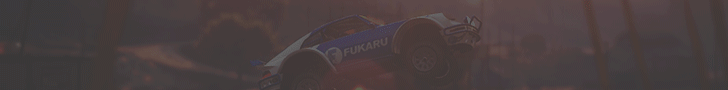





Question
Iulian_12x
Salut , sunt incepator ..
Vreau sa fac si eu o comanda sa iti dea o palarie de halloween pe cap , cum fac asta ?
Am cautat peste tot si nimic..
Link to comment
Share on other sites
2 answers to this question
Recommended Posts
Join the conversation
You can post now and register later. If you have an account, sign in now to post with your account.