- 0
Problema comanda Bullhorn
-
Similar Content
-
- 4 replies
- 193 views
-
- 3 answers
- 758 views
-
- 1 reply
- 144 views
-
- 4 answers
- 670 views
-
Comanda /spec
By VAurel,
- 4 answers
- 330 views
-
-
Recently Browsing 0 members
- No registered users viewing this page.

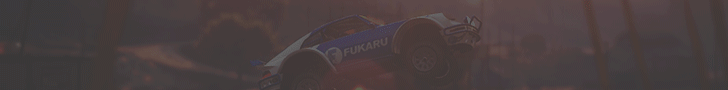






Question
Adrian FW
Am creat comanda Bullhorn , sa imi ataseze de masina niste coarne . Dar nu apar .
YCMD:bullhorn(playerid, params[], help) {
if(!IsPlayerInAnyVehicle(playerid)) return SCM(playerid, COLOR_GREY, "Nu esti in vehiculul tau.");
if(PersonalCar(playerid) == -1) return SCM(playerid, COLOR_LGREEN, "Eroare: Nu esti in unul dintre vehiculele tale personale!");
if(GetPlayerState(playerid) != 2) return SCM(playerid, COLOR_LGREEN, "* Trebuie sa fii la volan pentru a putea folosi aceasta comanda!");
if(PlayerInfo[playerid][pVip] == 1) return 1;
if(!IsPlayerInAnyVehicle(playerid)) return 1;
if(InRaceArena[playerid] == 1 && PlayerInfo[playerid][pAdmin] < 1) return SCM(playerid, COLOR_LGREEN, "Nu ai voie sa folosesti aceasta comanda atata timp cat esti in arena de curse!");
new vehicleid = GetPlayerVehicleID(playerid);
new object1 = CreateObject(19314, 0.0, 0.0, 0.0, 0.0, 0.0, 0.0);
new object2 = CreateObject(19314, 0.0, 0.0, 0.0, 0.0, 0.0, 0.0);
AttachObjectToVehicle(object1, vehicleid, 206.44, 1767.66, 17.38,0.000000,0.000000,0.000000);
AttachObjectToVehicle(object2, vehicleid, 206.44, 1767.66, 17.38,0.000000,0.000000,0.000000);
SCM(playerid, COLOR_YELLOW, "Comanda executata cu succes.");
return 1;
}
Link to comment
Share on other sites
7 answers to this question
Recommended Posts
Join the conversation
You can post now and register later. If you have an account, sign in now to post with your account.