- 0
Problema Find.
-
Similar Content
-
Problema turf
By Soryn.,
- 3 answers
- 258 views
-
- 1 reply
- 178 views
-
Problema
By ImJustSlim,
- 3 answers
- 286 views
-
- 2 replies
- 157 views
-
- 1 answer
- 312 views
-
-
Recently Browsing 0 members
- No registered users viewing this page.

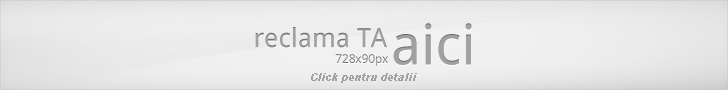




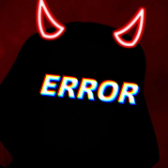
Question
MrAndrei
Problema intalnita (descriere): Problema Find. Am configurat comanda /find, am urmat tutorialul facut de Maurice cu configurare find, am reusit, insa, daca dau /removecp sau /cancel find, checkpointul de la find ramane activ.
Ero(area / rile) / warning-(ul / urile): -
Liniile de cod / sursa / script-ul(obligatoriu):
Comanda /find:
Am creat un timer de 1 secunda pentru comanda:
forward findtime(); public findtime() { for(new i = 0; i < MAX_PLAYERS; i++) { if(JucatorCautat[i] >= 0) { new tinta; tinta = JucatorCautat[i]; new Float: x, Float: y, Float: z; GetPlayerPos(tinta,x,y,z); SetPlayerCheckpoint(i,x,y,z, 3.0); } } }Imagini / Video (optional): -
Ati incercat sa rezolvati singur?: Da, dar nu am reusit.
Link to comment
Share on other sites
17 answers to this question
Recommended Posts