[PTP] Player To Player Teleport
-
Similar Content
-
- 3 answers
- 392 views
-
- 1 reply
- 394 views
-
- 6 answers
- 382 views
-
- 0 replies
- 315 views
-
- 5 answers
- 523 views
-
-
Recently Browsing 0 members
- No registered users viewing this page.

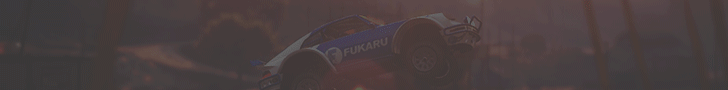

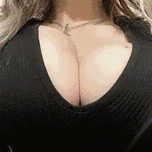

.thumb.gif.d9cb13a80615a94efd63b44fb98f37e9.gif)

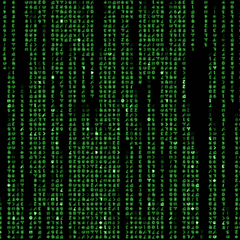
Recommended Posts
Join the conversation
You can post now and register later. If you have an account, sign in now to post with your account.