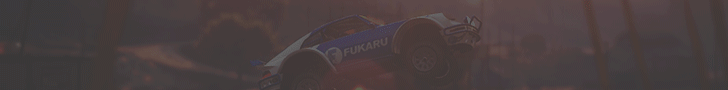TheGuardianAngel
Membru-
Posts
374 -
Joined
-
Last visited
Never -
Days Won
1
Content Type
Profiles
Forums
News
Documentation
Everything posted by TheGuardianAngel
-
pawno nu e prost, tu esti prost pentru ca nu sti sa scriptezi si dai vina pe pawno, pawno nu are nici o vina ca tu habar ai scripting -.- aia e chestie legata de script nu de pawno -.-
-
sau gamemodul e defectos
-
goodjob dar daca vroiai sa echilibrezi bine faceai asa oameni - viata 100 - arma minigun si flametrower aliens (extraterestri) - viata 1000 - arma m4, shotgun, knife
-
[GM]Football Romania. Steaua VS Rapid
TheGuardianAngel replied to [RSS]RuNix's topic in Gamemode-uri
e doar modificat, nu facut de la 0? ca mai era unu cu fotbal -
incearca
-
poate ca nu ai setat xStreamer cum trebuie, sau ai pus obiectele cu CreateObject (codurile alea) in loc de CreateStreamedObject (codurile)
-
nu mai multumi dupa fiecare reply al altcuiva sau inchid topicul citeste regulamentul
-
ai nevoie de utils.inc si morphinic.inc ambele puse in fisierul pawno/includes asa iti trebuie cand incerci sa modifici scripturile altora
-
Deci dintr-un cod asemanator avem asa: AddStaticVehicle(401,1712.2751,-1036.0549,23.6934,0.2440,1,1) *Coordonatele primul numar pana in prima virgula este un cod (tipul masinii), dupa prima virgula pana la a 3-a virgula (a 3-a virgula dupa prima adica a 4-a virgula daca o iei de la inceput cu numaratul) acelea sunt coordonatele adica coordonatele din codul de mai sus vor fi astea: 1712.2751,-1036.0549,23.6934 x y z
-
decat roleplay mai bine te lasi de sa-mp decat sa te apuci de roleplay -_-' roleplay e pentru noliferi e ca si cum intri pe un server si stai ca bou si astepti payday dasta e heatON nervos, invatati sa faceti ceva util mai bine va apucati de mario decat de roleplay!
-
aranjeaza obiectele mai bine si fi atent la fiecare detaliu
-
daca , cade cineva in apa? xD
-
erm..... lacul e undeva in partea rurala a san andreasul inspre muntele Chilliad undeva pe langa BlueBerry
-
copacii sunt pusi total aiurea adica unii mai sus unii mai in jos nici macar nu sunt in linie sau macar sa fie pe pamant si in aceeasi pozitie toti unii sunt peste bariera aia de margine unii sunt pe sosea .....
-
trebuie sa ai .pwn de la acel gm daca ai .amx nu merge sa modifici
-
SetPlayerCameraPos(playerid, 2194.7441,-2322.5422,43.9261); SetPlayerCameraPos - pozitia camerei in spatiu SetPlayerCameraLookAt(playerid, 2193.0043,-2324.2867,43.9261); SetPlayerCameraLookAt - punctul inspre care se uita camera coordonatele le gasesti mergand cu playerul undeva si unde vrei sa fie acolo o pozitie scri /save nu iti va aparea nimic in chat te duci in directorul san andreas-ului si acolo gasesti un .txt numit savedpositions sau ceva de genu si dai dublu click o sa ai o linie mai lunga pana la a 3,a virgula alea sunt coordonatele x,y,z
-
Taxi`s Freeroam, acela nu este modul godfather ca sa functioneze cu factiuni si alte porcarii, dupa NUME iti dai seama ca nu e Roleplay!
-
OFFTOPICARILOR! Plugin : http://forum.sa-mp.ro/index.php?topic=4622.0 Tutorial in romana : http://forum.sa-mp.ro/index.php?topic=4623.0 closed
-
oh si nu creeaza lag, ma rog mie eu nu am probleme am incercat si merge perfect deci este facut din 2 parti, clientul (pe care trebuie sa il aibe fiecare jucator care vrea sa auda melodiile) si pluginul pentru server :)
-
Acest tutorial este pentru instalarea/asigurarea a buna functionarii Audio Plugin by Incognito pe Windows/Linux!, respectiv: http://forum.sa-mp.ro/index.php?topic=4622.0 Prima oara vom configura clientul Sa-MP: Prima oara instalati Clientul audio_client_plugin_v04_install.exe in folderul unde aveti instalat GTA San Andreas (Default: C:\Program Files\Rockstar Games\GTA San Andreas\ ) Acum vom configura serverul: Copiaza fisierul "audiopacks" in directorul serverului tau. Copiaza "audio.dll" (pentru windows) sau "audio.so" (pentru linux) din fisierul plugins in fisierul "Plugins" din directorul serverului tau, daca nu ai un astfel de fisier te rugam sa il creezi Copiaza "audio.inc" din fisierul Include din Pawno din arhiva in folderul Include din Pawno-ul tau cu care vrei sa copilezi scriptul. Deschide "audio.pwn" cu Pawno si apasa pe F5 pentru al "copila" Dupa copilare vei avea un "audio.amx" , pe acela copiaza-l in folderul Filterscripts din directorul serverului tau. Deschide cu Pawno gamemodul tau, Pune la inceputul gamemodului asta: #include <audio> Sub public OnGameModeInit() adauga { // Set the audio pack when the gamemode loads Audio_SetPack("default_pack", true); } public Audio_OnClientConnect(playerid) { // Transfer the audio pack when the player connects Audio_TransferPack(playerid); } public Audio_OnSetPack(audiopack[]) { for (new i = 0; i < MAX_PLAYERS; i++) { // Transfer the audio pack to all players when it is set Audio_TransferPack(i); } return 1; } Duceti-va in folderul AudioPacks/default_pack Acolo pune melodiile tale (PS: pune-le un nume cat mai scurt de exemplu Music1.mp3) Dupa ce ai pus melodiile trecem mai departe..... Acum vom configura fisierul Audio.ini Deschideti "Audio.ini" cu un text editor cum ar fi Notepad sau WordPad Sub [default_pack] Puneti in ordinea inceperi melodiilor pe server cu cifre la inceput reprezentand ordinea apoi = si numele uneia dintre melodiile (cu tot cu extensia fiecaruia de exemplu .mp3 .wav) pe care le-ati bagat in fisierul AudioPacks/default_pack de exemplu [default_pack] 1 = music1.mp3 2 = music2.wav etc..... depinde cate melodii aveti Deschide server.cfg din directorul serverului tau Adauga jos de tot Daca serverul e pe Windows: plugins audio Daca serverul e pe Linux: plugins audio.so Daca totul este corect va trebuii sa va apara in consola ceva de genu Audio Client (ID1) connected ma rog ceva de genu (nu am avut posibilitate de a testa din nou) Comanzi In-Game: /play <audioid> <pause (0/1)> <loop (0/1)> <downmix (0/1) (audioid va fi id-ul din audio.ini cel care incepe cu 1 = nume 2 = nume etc.) Ex: /play 1 0 0 0 /pause <handleid> Ex: /pause 1 /resume <handleid> Ex: /resume 1 /stop <handleid> Ex: /stop 1 /restart <handleid> Ex: /restart 1 /seek <handleid> <seconds> (derulare/dat mai in fata melodia) Ex: /seek 1 40 /setvolume <handleid> <volume (0-100) Ex: /setvolume 1 100 /addtosequence <sequenceid> <audioid> Ex: /addtosequence 1 1 /destroysequence <sequenceid> Ex: /destroysequence 1 Restul le gasiti in audio.pwn daca aveti nevoie de ele. Alte Comenzi: Plugin by Incognito Tutorial by TheGuardianAngel
-
Ce este? Acest plugin te lasa sa asculti melodii pe un server de SA-MP. Vor auzi melodia care va fi pornita de unul dintre administratorii/useri serverului (in functie de scripting), doar cei ce au instalat si clientul audio in San Andreas-ul lor. *Server de test: samp.src-clan.net:7777 (instalati audio client mai intai , apoi in joc va dati /play garcea 0 sau /radio (/radio 0 /radio1 ) Ce Contine?/Download Client Plugin (Windows) (Mirror) Server Plugin (Windows and Linux) (Mirror) Client Plugin Source Code (Windows) (Mirror) Server Plugin Source Code (Cross-Compatible) (Mirror) Daca serverul tau este pe windows atunci ai nevoie de Microsoft .NET Framework 3.5 SP1 minim sau mai mare, altfel pluginul nu va functiona! Tutorial De Instalare! http://forum.sa-mp.ro/index.php?topic=4623.0 Date Importante: Natives Audio_CreateTCPServer(port); Creates the TCP server (done automatically—no need to use unless restarting); note that this must be on the same port that the SA-MP server is using Audio_DestroyTCPServer(); Destroys the TCP server (no need to use unless restarting) Audio_SetPack(const audiopack[], bool:transferable = true); Maps audio files specified under the pack name in audio.ini, and sets whether the pack should be transferable (if it is not, then only CRC checks—or, if the files are remote, file size checks, and if it is an archive, file count checks—will take place) Audio_CreateSequence(); Creates a sequence (returns the sequenceid) Audio_DestroySequence(sequenceid); Destroys a sequence Audio_AddToSequence(sequenceid, audioid); Adds a mapped audio file to a sequence Audio_RemoveFromSequence(sequenceid, audioid); Removes all instances of a mapped audio file from a sequence Audio_Play(playerid, audioid, bool:pause = false, bool:loop = false, bool:downmix = false); Plays a mapped audio file for a client and specifies whether it should start paused, whether it should be looped, and whether the audio stream should be downmixed to mono (returns the handleid) Audio_PlaySequence(playerid, sequenceid, bool:pause = false, bool:loop = false, bool:downmix = false); Plays a sequence for a client and specifies whether it should start paused, whether it should be looped, and whether the audio stream should be downmixed to mono (returns the handleid) Audio_PlayStreamed(playerid, const url[], bool:pause = false, bool:loop = false, bool:downmix = false); Streams a URL for a client and specifies whether it should start paused, whether it should be looped, and whether the audio stream should be downmixed to mono (returns the handleid) Audio_Pause(playerid, handleid); Pauses playback for an audio stream assigned to a player's handleid Audio_Resume(playerid, handleid); Resumes playback for an audio stream assigned to a player's handleid Audio_Stop(playerid, handleid); Stops playback for an audio stream assigned to a player's handleid Audio_Restart(playerid, handleid); Restarts playback for an audio stream assigned to a player's handleid Audio_Seek(playerid, handleid, seconds); Seeks playback in seconds for an audio stream assigned to a player's handleid Audio_SetVolume(playerid, handleid, volume); Adjusts volume (0-100) for an audio stream assigned to a player's handleid Audio_Set3DPosition(playerid, handleid, Float:x, Float:y, Float:z, Float:distance); Sets the 3D position (game world coordinates) of an audio stream assigned to a player's handleid Audio_Set3DOffsets(playerid, handleid, Float:x, Float:y, Float:z); Sets the 3D offsets of an audio stream assigned to a player's handleid (audio stream must be downmixed or encoded in mono) Audio_SetFX(playerid, handleid, type); Applies a sound effect an audio stream assigned to a player's handleid (audio stream must be downmixed or encoded in mono); valid values are as follows: 0: Chorus 1: Compression 2: Distortion 3: Echo 4: Flanger 5: Gargle 6: I3DL2 Reverb 7: Parametric Equalizer 8: Reverb Audio_RemoveFX(playerid, handleid, type); Removes a sound effect from an audio stream assigned to a player's handleid (audio stream must be downmixed or encoded in mono); valid values are listed above Audio_SetEAX(playerid, environment); Sets the client's EAX environment for both all active audio streams (must be downmixed or encoded in mono) and the game itself; valid values are as follows (note: this setting will not work in Windows Vista or higher as Microsoft dropped support for DirectSound and DirectSound3D hardware acceleration): 0: Generic 1: Padded Cell 2: Room 3: Bathroom 4: Living Room 5: Stone Room 6: Auditorium 7: Concert Hall 8: Cave 9: Arena 10: Hangar 11: Carpeted Hallway 12: Hallway 13: Stone Corridor 14: Alley 15: Forest 16: City 17: Mountains 18: Quarry 19: Plain 20: Parking Lot 21: Sewer Pipe 22: Underwater 23: Drugged 24: Dizzy 25: Psychotic Audio_RemoveEAX(playerid); Removes the EAX environment for the player Audio_IsClientConnected(playerid); Returns the player's TCP server connection status Audio_TransferPack(playerid); Transfers the currently set audio pack to a player Callbacks Audio_OnClientConnect(playerid); Called when a player connects to the TCP server Audio_OnClientDisconnect(playerid); Called when a player disconnects from the TCP server Audio_OnSetPack(audiopack[]); Called when an audio pack is set Audio_OnTransferFile(playerid, file[], current, total, result); Called when a player completes the transfer of a file; the result can be one of the following: 0: Local file downloaded successfully 1: Remote file downloaded successfully 2: Archive extracted successfully 3: File passed CRC check, file size check, or file count check 4: File could not be downloaded, file did not pass the CRC or file size check, or archive could not be extracted (if the audio pack is non-transferable) Audio_OnPlay(playerid, handleid); Called when a player starts an audio file Audio_OnStop(playerid, handleid); Called when a player stops an audio file (including when the file finishes playing on its own) Audio_OnTrackChange(playerid, handleid, track[]); Called when a track change occurs in an online station
-
[0.3]Cum sa faci sa apara stele la wanted - GodFather
TheGuardianAngel replied to angel's topic in Tutoriale
bun tutorial gg -
trebuie setat in asa fel in cat sa aibe mai multe numere de inmatriculare pentru ca la fiecare masina sa fie diferit, un radomtext testez o comanda si revin cu un edit daca mi-a iesit bine o postez aici