Creare teleport menu
-
Similar Content
-
- 0 answers
- 252 views
-
- 2 replies
- 496 views
-
- 0 replies
- 413 views
-
- 0 answers
- 462 views
-
- 19 replies
- 10,746 views
-
-
Recently Browsing 0 members
- No registered users viewing this page.

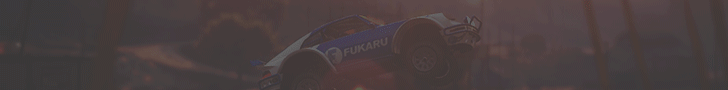



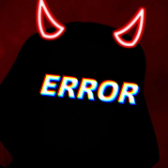
Recommended Posts
Join the conversation
You can post now and register later. If you have an account, sign in now to post with your account.