- 0
De ce se vede asa!
-
Similar Content
-
- 0 answers
- 447 views
-
RPG.GAMEFORPLAY.RO - Un nou inceput, gm-ul este conceput dupa fivem sa vedem ce iese acm :D
By ZeCo NZ,
- 2 replies
- 865 views
-
Salut, am reinstalat window ul imi merge multe jocuri dar samp ul nu aveti un video in care se vede ce se intampla! Sper sa ma ajutati!
By Robert Lazar,
- 5 replies
- 437 views
-
- 2 replies
- 600 views
-
-
Recently Browsing 0 members
- No registered users viewing this page.

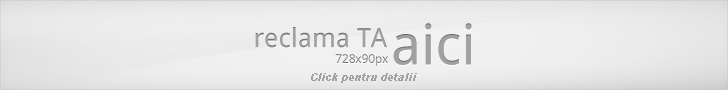




Question
ionutvd
GM-ul asta il au multe servere insa la nimeni nu am vazut sa se vada asa obiectele ( si nu este singura : mai este la LSPD, stalpii de pe strada se incarca greoi etc )
http://postimage.org/image/dtw95smv7/
http://postimage.org/image/ciohxbr9f/
Link to comment
Share on other sites
7 answers to this question
Recommended Posts