[TUTORIAL] spawn car pe dialog / zcmd
-
Similar Content
-
Mapping spawn
By zXk.,
- 0 replies
- 764 views
-
- 1 reply
- 156 views
-
- 13 replies
- 948 views
-
- 0 replies
- 209 views
-
- 3 replies
- 264 views
-
-
Recently Browsing 0 members
- No registered users viewing this page.

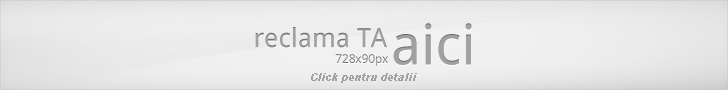





Recommended Posts
Join the conversation
You can post now and register later. If you have an account, sign in now to post with your account.