- 0
SAMP 0.3c Objects
-
Similar Content
-
Index samp
By zXk.,
- 8 replies
- 298 views
-
- 2 replies
- 343 views
-
- 15 replies
- 1,152 views
-
- 2 replies
- 356 views
-
- 0 replies
- 198 views
-
-
Recently Browsing 0 members
- No registered users viewing this page.

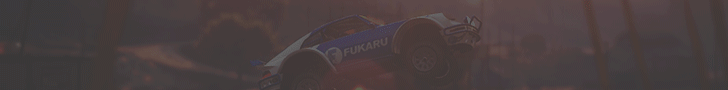
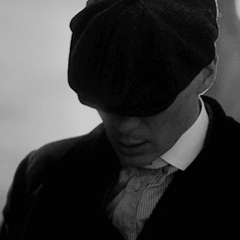
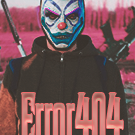

Question
Samy Romafia
Am vasut pe samp com o descutie de cum sa faci sa pui objectele noi pe MTA map editor.
Font: http://forum.sa-mp.com/showthread.php?t=196205
Prima data am incercat sa fac cum spune tutorialul, dar nu am reusit.
Am citit mai jos ca se poate descarca sursa direct facuta.
Am puso unde trebuia pusa dar.... tot nu merge.
Cum pot sa rezolv.
(Windows 7)
www.dsrclan.forumfree.it
Link to comment
Share on other sites
10 answers to this question
Recommended Posts