- 0
Problema /setlevel
-
Similar Content
-
- 1 reply
- 116 views
-
- 2 answers
- 934 views
-
Problema turf
By Soryn.,
- 3 answers
- 480 views
-
- 0 replies
- 208 views
-
- 2 replies
- 399 views
-
-
Recently Browsing 0 members
- No registered users viewing this page.

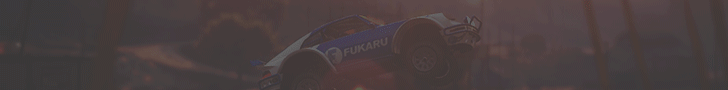


Question
SkyLeAs
Problema intalnita (descriere):Salut am facut si eu comanda /setlevel si imi da niste erori si nush ce are..
Ero(area / rile) / warning-(ul / urile):
Liniile de cod / sursa / script-ul:
CMD:setlevel( playerid, params[ ] ) { gsString[ 0 ] = EOS; if ( !IsPlayerAdmin( playerid ) ) return SendError( playerid, "You need to be logged as RCON before use this command!" ); new Player, aLevel ; if ( sscanf( params, "ui", Player, aLevel ) ) return SendClientMessage( playerid, COLOR_ULTRARED, "USAGE: {33CCFF}/setlevel [PlayerID] [Level]" ); if ( !IsPlayerConnected( Player ) && Player == INVALID_PLAYER_ID ) return SendError( playerid, "Player not connected!" ); if ( PlayerInfo[ Player ][ LoggedIn ] == 0 ) return SendError( playerid, "Player must be registered and logged in!" ); if ( aLevel > 999999999 && !IsPlayerAdmin( playerid ) ) return SendError( playerid, "Incorrect Level" ); if ( aLevel == RSZ_DATA[ playerid ][ RSZLevel ] ) return SendError( playerid, "Player is already have this level" ); if ( aLevel > 0 ) format( gsString, sizeof( gsString ), "Administrator %s has set you to administrator status [Level: %d]", PlayerName( playerid ), aLevel ); else format( gsString, sizeof( gsString ), "Administrator %s has set you to player status [Level: %d]", PlayerName( playerid ), aLevel ); SendClientMessage( Player, COLOR_ABLUE, gsString ); if ( aLevel > RSZ_DATA[ playerid ][ RSZLevel ] ) Announce( Player, "~g~Promoted!", 2000, 3 ); else Announce( Player,"~r~Demoted", 2000, 3 ); FormatMSG( playerid, COLOR_ABLUE, "You have made %s Level %d on %s", PlayerName( Player ), aLevel, zDate( ) ); FormatLog( "Admin_Log", "[RCON] %s has made %s Level %d", PlayerName( playerid ), PlayerName( Player ), aLevel ); RSZ_DATA[ playerid ][ RSZLevel ] = aLevel; PlayerPlaySound( Player, 1057, 0.0, 0.0, 0.0 ); return ( 1 ); }RSZ_DATA
PublicEx OnPlayerLogin( playerid ) { RSZ_DATA[ playerid ][ ID ] = cache_get_field_content_int( 0, "ID", RSZ_Handle ) ; RSZ_DATA[ playerid ][ RSZLevel ] = cache_get_field_content_int( 0, "RSZLevel", RSZ_Handle ) ; SetTimerEx( "SpawnPlayerEx", 500, 0, "d", playerid ) ; RSZ_Logged[ playerid ] = true; return ( 1 ) ; }enum PlayerData { ID , RSZLevel, }Imagini / Video (optional):!
Ati incercat sa rezolvati singur?:Da am incercat si nmk.
Link to comment
Share on other sites
5 answers to this question
Recommended Posts