- 0
Problema TextDraw
-
Similar Content
-
- 9 replies
- 399 views
-
- 0 replies
- 214 views
-
- 6 replies
- 316 views
-
Problema turf
By Soryn.,
- 3 answers
- 261 views
-
- 1 reply
- 179 views
-
-
Recently Browsing 0 members
- No registered users viewing this page.

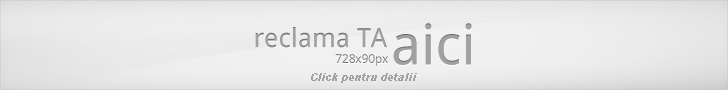


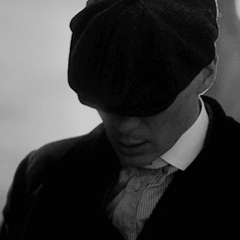

Question
.shadoW
Nick: MefX
Problema: TextDrawu-l se sterge dupa ce ma spawnez
Erori / warnings: ----
Lini/script:
[pawn]new Text:SLText, Text:tunTLif, Text:ELText;
SLText = TextDrawCreate(25.000000, 318.000000, "S");
TextDrawColor(SLText,0x0066CCFF);
TextDrawFont(SLText, 0);
TextDrawLetterSize(SLText, 1.0000, 2.0000);
//----------------------------------------------
tunTLif = TextDrawCreate(77.000000, 318.000000, "tunT Lif");
TextDrawColor(tunTLif,0xFFFFFFFF);
TextDrawFont(tunTLif, 0);
TextDrawLetterSize(tunTLif, 1.0000, 2.0000);
//----------------------------------------------
ELText = TextDrawCreate(144.000000, 318.000000, "E");
TextDrawColor(ELText,0xFFFF00FF);
TextDrawFont(ELText, 0);
TextDrawLetterSize(ELText, 1.0000, 2.0000);[/pawn]
Ai incercat sa rezolvi singur ?: Da am incercat dar nu am reusit
Link to comment
Share on other sites
6 answers to this question
Recommended Posts