- 0
[HELP] anti cheat
-
Similar Content
-
- 2 answers
- 880 views
-
- 4 replies
- 451 views
-
- 5 replies
- 334 views
-
- 2 answers
- 370 views
-
- 6 replies
- 905 views
-
-
Recently Browsing 0 members
- No registered users viewing this page.

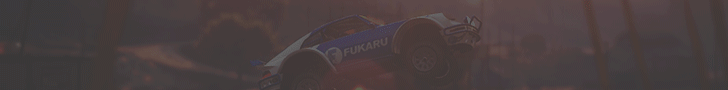


Question
dk4ever
Care stie un anti cheat bun pentru bani, weapon si speed?
Dar nu imi recomandati JunkBuster.
Altceva exista?
Link to comment
Share on other sites
14 answers to this question
Recommended Posts