- 0
Volume Audio Script
-
Similar Content
-
- 0 replies
- 153 views
-
- 3 replies
- 466 views
-
- 7 answers
- 519 views
-
- 1 answer
- 1,009 views
-
- 3 replies
- 382 views
-
-
Recently Browsing 0 members
- No registered users viewing this page.

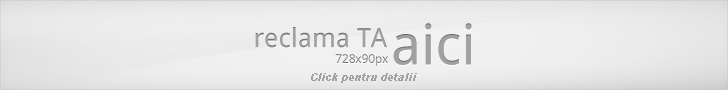



.thumb.gif.d9cb13a80615a94efd63b44fb98f37e9.gif)
Question
XpLoD
if(listitem == 2) { new handleid,volume; if (sscanf(inputtext, "dd", handleid, volume)) { ShowPlayerDialog(playerid, SetVolumeRadio, DIALOG_STYLE_INPUT, "Radio Volume", "Set your volume\nVolume 1 - 100","Set","Cancel"); return 1; } new string[64]; format(string, sizeof(string), "Audio volume set to %d for handle ID %d", volume, handleid); SendClientMessage(playerid, COLOR_YELLOW, string); Audio_SetVolume(playerid, handleid, volume); }Am incercat sa-mi fac si eu un dialog cu 2-3 Radiouri.. xD si tot in dialog sa pun SetVolume ca sa'ti pui si volume-ul xD si nu stiu de ce nu-mi merge...
Link to comment
Share on other sites
2 answers to this question
Recommended Posts