- 0
Problema PayDay textdraw.
-
Similar Content
-
- 9 replies
- 434 views
-
- 0 replies
- 248 views
-
- 2 answers
- 517 views
-
- 6 replies
- 356 views
-
Problema turf
By Soryn.,
- 3 answers
- 374 views
-
-
Recently Browsing 0 members
- No registered users viewing this page.

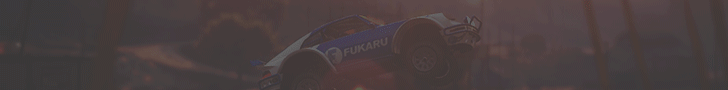


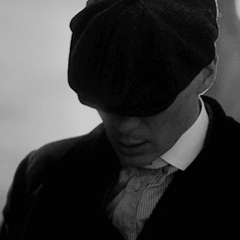
Question
SpriteTV
Salut am incercat sa fac si eu dupa tutorial-ul lui Edison cu Payday-ul pe textdraw.
Si nu inteleg ce nu am facut bine ce am gresit..
Erori:+ Linile.
format(string3, sizeof(string3),"PAYDAY~n~Ore jucate: +%0.2f~n~Paycheck: $%s~n~Bank: $%s~n~Tax: $%s~n~Rent: $%s~n~Total money: $%d"PlayerInfo[i][pPayDay]/60+1,FormatNumber(checks), FormatNumber(PlayerInfo[i][pAccount]), FormatNumber(TaxValue),FormatNumber(rent[i]), checks-TaxValue); PlayerTextDrawSetString(i, PayDayTD, string3); PlayerTextDrawShow(i, PayDayTD);C:\Users\SpriteTV\Desktop\GMROPLAYERS\gamemodes\RoPlayersGM.pwn(20197) : warning 217: loose indentation C:\Users\SpriteTV\Desktop\GMROPLAYERS\gamemodes\RoPlayersGM.pwn(20197) : error 001: expected token: "-string end-", but found "-identifier-" C:\Users\SpriteTV\Desktop\GMROPLAYERS\gamemodes\RoPlayersGM.pwn(20197) : warning 215: expression has no effect C:\Users\SpriteTV\Desktop\GMROPLAYERS\gamemodes\RoPlayersGM.pwn(20197 -- 20198) : warning 215: expression has no effect C:\Users\SpriteTV\Desktop\GMROPLAYERS\gamemodes\RoPlayersGM.pwn(20198) : error 001: expected token: ";", but found ")" C:\Users\SpriteTV\Desktop\GMROPLAYERS\gamemodes\RoPlayersGM.pwn(20198) : error 029: invalid expression, assumed zero C:\Users\SpriteTV\Desktop\GMROPLAYERS\gamemodes\RoPlayersGM.pwn(20198) : fatal error 107: too many error messages on one line Compilation aborted.Pawn compiler 3.2.3664 Copyright (c) 1997-2006, ITB CompuPhase 4 Errors. [Finished in 10.3s with exit code 1] [cmd: ['pawncc.exe', '-i includes', 'C:\\Users\\SpriteTV\\Desktop\\GMROPLAYERS\\gamemodes\\RoPlayersGM.pwn', '-;+']] [dir: C:\Users\SpriteTV\Desktop\GMROPLAYERS\gamemodes] [path: C:\Windows\system32;C:\Windows;C:\Windows\System32\Wbem;C:\Windows\System32\WindowsPowerShell\v1.0\;C:\Windows\System32\OpenSSH\;C:\Program Files (x86)\NVIDIA Corporation\PhysX\Common;C:\Users\SpriteTV\AppData\Local\Microsoft\WindowsApps;]Link to comment
Share on other sites
8 answers to this question
Recommended Posts
Join the conversation
You can post now and register later. If you have an account, sign in now to post with your account.