- 0
Problema spedometter
-
Similar Content
-
Problema turf
By Soryn.,
- 3 answers
- 262 views
-
- 1 reply
- 179 views
-
Problema
By ImJustSlim,
- 3 answers
- 286 views
-
- 2 replies
- 157 views
-
- 1 answer
- 312 views
-
-
Recently Browsing 0 members
- No registered users viewing this page.

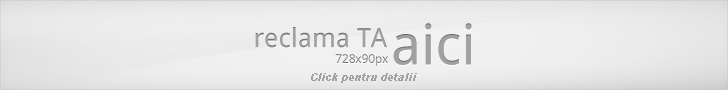



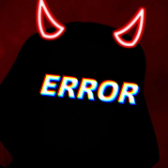
Question
NeKeRm@N
Am gasit acest script pe site si cand il bag pe svr imi apare ceasul acela dar nu imi apare acul care indica cu ce viteza mergi cu un vehicul
Uitati scriptul
#include <a_samp> enum td { Text:TDSpeedClock[15] } new TextDraws[td]; new Text:TextDrawsd[MAX_PLAYERS][4]; new DeActiveSpeedometer[MAX_PLAYERS]; public OnFilterScriptInit() { print("Clock Speedometer load"); TextDraws[TDSpeedClock][0] = TextDrawCreate(496.000000,400.000000,"~g~20"); TextDraws[TDSpeedClock][1] = TextDrawCreate(487.000000,388.000000,"~g~40"); TextDraws[TDSpeedClock][2] = TextDrawCreate(483.000000,375.000000,"~g~60"); TextDraws[TDSpeedClock][3] = TextDrawCreate(488.000000,362.000000,"~g~80"); TextDraws[TDSpeedClock][4] = TextDrawCreate(491.000000,349.000000,"~g~100"); TextDraws[TDSpeedClock][5] = TextDrawCreate(508.000000,336.500000,"~g~120"); TextDraws[TDSpeedClock][6] = TextDrawCreate(536.000000,332.000000,"~g~140"); TextDraws[TDSpeedClock][7] = TextDrawCreate(567.000000,337.000000,"~g~160"); TextDraws[TDSpeedClock][8] = TextDrawCreate(584.000000,348.000000,"~g~180"); TextDraws[TDSpeedClock][9] = TextDrawCreate(595.000000,360.000000,"~g~200"); TextDraws[TDSpeedClock][10] = TextDrawCreate(603.000000,374.000000,"~g~220"); TextDraws[TDSpeedClock][11] = TextDrawCreate(594.000000,386.000000,"~g~240"); TextDraws[TDSpeedClock][12] = TextDrawCreate(585.000000,399.000000,"~g~260"); TextDraws[TDSpeedClock][13] = TextDrawCreate(534.000000,396.000000,"~r~/ \\"); TextDraws[TDSpeedClock][14] = TextDrawCreate(548.000000,401.000000,"."); TextDrawLetterSize(TextDraws[TDSpeedClock][13], 1.059999, 2.100000); TextDrawLetterSize(TextDraws[TDSpeedClock][14], 0.73, -2.60); for(new i; i < 15; i++) { TextDrawSetShadow(TextDraws[TDSpeedClock][i], 1); TextDrawSetOutline(TextDraws[TDSpeedClock][i], 0); } return 1; } public OnFilterScriptExit() { print("Clock Speedometer unload"); return 1; } public OnPlayerCommandText(playerid, cmdtext[]) { if(strcmp(cmdtext[1], "speedo", false) == 0) { new strOptionInfo[2][37]= { "You have turned on your speedometer", "You have turned off your speedometer" }; DeActiveSpeedometer[playerid] = !DeActiveSpeedometer[playerid]; SendClientMessage(playerid, 0x00AA00FF, strOptionInfo[DeActiveSpeedometer[playerid]]); if(!DeActiveSpeedometer[playerid]) { for(new i; i < 15; i++) TextDrawShowForPlayer(playerid, TextDraws[TDSpeedClock][i]); for(new i; i < 4; i++) TextDrawsd[playerid][i] = TextDrawCreate(555.0, 402.0, "~b~."); } else { for(new i; i < 4; i++) TextDrawHideForPlayer(playerid, TextDrawsd[playerid][i]); for(new i; i < 15; i++) TextDrawHideForPlayer(playerid, TextDraws[TDSpeedClock][i]); } return 1; } return 0; } public OnPlayerStateChange(playerid, newstate, oldstate) { if(newstate == PLAYER_STATE_DRIVER && !DeActiveSpeedometer[playerid]) { for(new i; i < 15; i++) TextDrawShowForPlayer(playerid, TextDraws[TDSpeedClock][i]); for(new i; i < 4; i++) TextDrawsd[playerid][i] = TextDrawCreate(555.0, 402.0, "~b~."); } else { for(new i; i < 4; i++) TextDrawHideForPlayer(playerid, TextDrawsd[playerid][i]); for(new i; i < 15; i++) TextDrawHideForPlayer(playerid, TextDraws[TDSpeedClock][i]); } return 1; } stock GetDotXY(Float:StartPosX, Float:StartPosY, &Float:NewX, &Float:NewY, Float:alpha, Float:dist) { NewX = StartPosX + (dist * floatsin(alpha, degrees)); NewY = StartPosY + (dist * floatcos(alpha, degrees)); }Link to comment
Share on other sites
0 answers to this question
Recommended Posts