- 0
Panel in localhost
-
Similar Content
-
Edit panel
By Soryn.,
- 1 answer
- 71 views
-
- 15 replies
- 1,066 views
-
- 1 answer
- 1,137 views
-
- 0 replies
- 150 views
-
- 1 reply
- 331 views
-
-
Recently Browsing 0 members
- No registered users viewing this page.

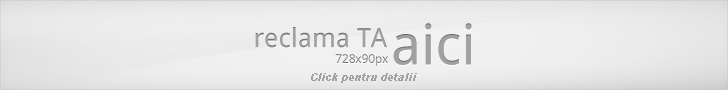

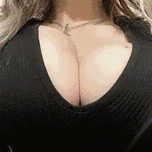
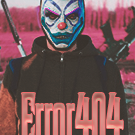

Question
Ainox
Salut, o intrebare, cum deschid un panel in localhost? de conectat il conectez dar pe care adresa il accesez?
Link to comment
Share on other sites
13 answers to this question
Recommended Posts
Join the conversation
You can post now and register later. If you have an account, sign in now to post with your account.