- 0
Tutorial: Cum adaug masini in server.
-
Similar Content
-
- 1 reply
- 155 views
-
- 2 answers
- 1,487 views
-
- 3 replies
- 776 views
-
- 13 replies
- 945 views
-
- 0 replies
- 208 views
-
-
Recently Browsing 0 members
- No registered users viewing this page.

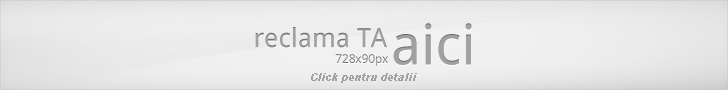


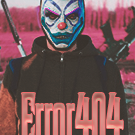

Question
Guest MFI
Am facut acest tutorial pt cei care nu stiu cum sa spawneze masini apoi sa le salveze si ele sa nu dispara la urmatorul restart al serverului.
E simplu, nici eu nu stiam inainte.
Deci:
1. Intri in server.
2. Iti alegi masina care o vrei, sau o spawnezi cu /veh sau /vehicle depinde ce comanda aveti.
3. O bagi in ce loc vrei tu sa ramina.
4. Dai /save
5. Apoi iti apare:
6. Veh Possition Save.
7. Si tot asa cu mai multe masini.
8. Iesi din server.
9. Intri unde ai instalat GTA SA.
10. Cauti " Saved possition.txt ".
11. Va fi in format de document " txt ".
12. Intri in el.
13. Si scolo sint " AddStaticVehicle ".
14. Le selectezi apoi le dai " copy ".
15. Intri in GM.
16. Cauti " OnGameModeInit ".
17. Mai jos vor mai fi " AddStaticVehicle ".
18. Dai pina jos unde se termina " AddStati..... "
19. Si dam " paste ".
20. Apoi dam " compile ".
21. Si gata.
22. Succes total.
Nu uitati: Trebuie sa fiti intr-o masina cind dati /save ...
Am facut acest tutorial pt ca am vreo 2 in lista care ma tot intreaba.
Si mii cam greu sa le explic.
Asa ca am facut acest tutorial.
Sper sa va ajute.
Pt cei care nu au, iata comanda (/veh) ...
Link to comment
Share on other sites
8 answers to this question
Recommended Posts