- 0
Ajutor /savecomm
-
Similar Content
-
- 2 replies
- 153 views
-
Ajutor
By O dai cu So2,
- 1 reply
- 331 views
-
- 3 replies
- 252 views
-
- 0 replies
- 135 views
-
- 4 replies
- 199 views
-
-
Recently Browsing 0 members
- No registered users viewing this page.

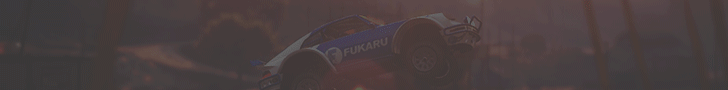

.thumb.gif.d9cb13a80615a94efd63b44fb98f37e9.gif)


Question
andrei04072
Cine imi face si mie o comanda prin care un player poate sa scrie ceva iar mie in scriptfiles/comm sa imi apara un fisier get comm.txt cu ce a spus el acolo
Exemplu "un jucator scrie /savecomm Salutare [Romania], iar mie acest comm adica Salutare Romania sa imi apara in scriptfiles/comm cu numele lui si comm ce a spus
...
Cine imi face un model... Ii urez lui si familiei sale Respect +1
Link to comment
Share on other sites
3 answers to this question
Recommended Posts