
Costi2
-
Posts
26 -
Joined
-
Last visited
Content Type
Profiles
Forums
News
Documentation
Posts posted by Costi2
-
-
Gamemode: Saints Network
-
Nu suporta pluginurile
-
Dăm pm si iti VOI da
-
Cred ca e din gm
-
Hristos a inviat! Paste fericit tuturor alaturi de familie!
-
-
Frumoasa mapa
-
1. Dai Click Dreapta pe Desktop > Screen Resolution( Acum nush cum e la Windows 10, de unde intri in Screen Resolution ). Si cauta pe undeva "make text and other items larger or smaller" sau cum apare la windows 10 si schimba rezolutia de acolo.
2. Incearca sa schimbi rezolutia doar la GTA San Andreas instaland MTA San Andreas.
3. Du-te la My Documents > GTA San Andreas User Files > Si sterge " gta_sa " .
4 . Daca nu mergi nici asa incearca sa pui acest " http://www.solidfiles.com/d/5ee9d18fc1 " 'gta_sa.set' inloc de al tau ( este de la GTA - ul meu ).
-
1.Este o firma serioasa,am avut sv de la ei si stiu cum este.
2.Nu pică .
3.Răzvan este cel mai activa admin la host.
-
Uni dintre ei mai au viața socială , scoala etc...
-
-
-
T/c
-
Pai scuze vad ca cam deranjat nu am vrut sunt nou si nu prea stiu .
-
Am cumparat la 20 lei!
-
Copiate
-
Dăm pm am forum+Panel activitate pot aduce playeri
-
Vreau sa vad poze
-
Dăm pm sa vb.
-
-
-
-
Frumos
-
Frumos

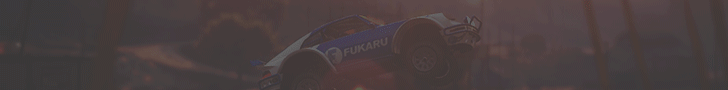
Ajutor scriptin pz
in Discuţii scripting
Posted